|
|||||||
| Solutions Center Problem and solution for your mobiles and themes problems : hardware / softwares solutions |
 |
|
|
Thread Tools | Display Modes |
|
|||||||
| Solutions Center Problem and solution for your mobiles and themes problems : hardware / softwares solutions |
 |
|
|
Thread Tools | Display Modes |
|
#1
|
||||
|
||||
|
Hey guys,
This step-by-step guide/tutorial will show you how to jailbreak your iPhone using BlackRa1n, the latest jailbreak tool by GeoHot. This BlackRa1n tutorial is for Windows and Mac. Note that this tutorial was written for a PC but the steps are identical for Mac. Before we get started, I highly suggest you read this post. There are a few requirements and restrictions about BlackRa1n and it is very important you read and understand them all. Find it here. Code:
http://www.iphonedownloadblog.com/2009/10/11/blackra1n-available/ This tutorial was written for an iPhone 3GS but the process is exactly the same for all iPhones and all iPod Touch. How to Jailbreak Your iPhone Using BlackRain: Step 1: Update iTunes to the latest version available and reboot your computer. Step 2: Download BlackRa1n from the official blackra1n page and install it, then reboot your PC (note that rebooting is not necessary but I always do this as a precaution). Step 3: Plug your iPhone to your computer and launch BlackRa1n. Click on “make it ra1n”. 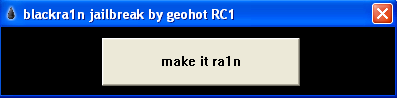 Step 4: Your iPhone will now enter recovery mode. The regular recovery mode image on your iPhone will be replaced by a picture of GeoHot. 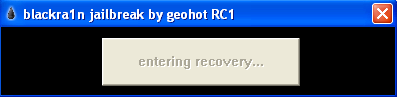 Step 5: BlackRa1n will run on your iPhone and then it will reboot. 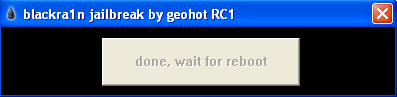 A pop up will show up asking you to donate. If you successfully jailbreak your iPhone, I suggest you send $5 or $10 to GeoHot. Step 6: Once your iPhone reboots, you will notice a new icon on your springboard. This is BlackRa1n. Now make sure you have an internet connection and launch BlackRa1n on your iPhone. 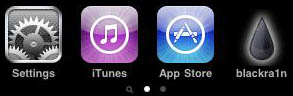 Step 7: Choose what installer applications you want to install on your iPhone and then tap “Install”. I suggest only installing Cydia but you may install them all if you want to. 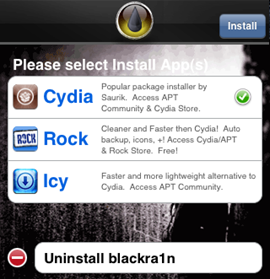 Step 8: Once done installing, your iPhone will respring and you should see your installer app on your springboard.  Step 9: Once your installer app (Cydia in our case) is installed. You can safely uninstall BlackRa1n by launching the app and selecting “uninstall balckra1n”. 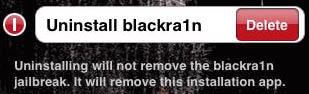 Step 10: Reboot your iPhone. You’re done! If you have any question, please leave a comment below… Hope you liked my tutorial!
__________________
[Only Registered users can see links . Click Here To Register...] |
|
#2
|
|||
|
|||
|
Hi all
Guys i am fed up with my Mp3 player and want to upgrade it with ipod but i want some elegant skin with it so could you please suggest me some websites providing good attractive ipod skins? This will really be appreciated. Last edited by ianholt60; 01-23-2010 at 03:05 AM. |
 |
| Bookmarks |
|
|