|
|||||||
| E-books The best resources for ebooks . download free ebooks . |
 |
|
|
Thread Tools | Display Modes |
|
|||||||
| E-books The best resources for ebooks . download free ebooks . |
 |
|
|
Thread Tools | Display Modes |
|
#1
|
|||
|
|||
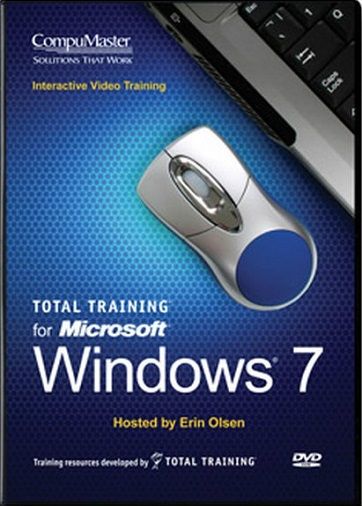 Total Training For Microsoft Windows 7 l 1.09 GB Chapter 1: GETTING STARTED USING WINDOWS 7 1. Introducing Windows 7 2. A First Look at the Windows Desktop 3. Working with User Accounts 4. Users, Passwords & Permissions 5. Exploring Log O & Power Options Chapter 2: CUSTOMIZING THE WINDOWS DESKTOP 1. Using Icons & Shortcuts 2. Adding Gadgets 3. Customizing Backgrounds & Window Appearance 4. Customizing Sounds, Screensavers & Icons 5. Changing Screen Resolution Chapter 3: ACCESSING THE START MENU 1. Using Start Menu Options 2. Customizing the Start Menu 3. Finding Programs, Files & Settings Chapter 4: EXPLORING THE REVISED TASK BAR 1. Customizing the Notication Area 2. Exploring Buttons on the Taskbar 3. Taking Advantage of Jump Lists 4. Setting Taskbar Properties Chapter 5: OPTIMIZING THE WINDOWS USER EXPERIENCE 1. Moving & Sizing Windows 2. Window Navigation Using Breadcrumbs 3. Window Navigation & Customization 4. Accessing & Conguring Libraries 5. Organizing, Rating & Tagging Files 6. Indexing & Search Options 7. Searching for Files 8. Sharing Files & Folders Chapter 6: EXAMINING HARDWARE & SOFTWARE 1. Viewing Devices & Printers 2. The Device Manager, Drivers & Power Management 3. Setting Default Actions & Programs 4. Installing & Uninstalling Software 5. Alternate Hardware & Software Tools: Touch 6. Speech Recognition 7. Live Essentials & Services Chapter 7: ENJOYING MEDIA 1. Playing Audio & Video Using the Media Player 2. Ripping CDs & Creating Playlists 3. Experiencing the Next Level with the Windows Media Center 4. Tapping into the Windows 7 Gaming Experience Chapter 8: CONNECTING TO A NETWORK 1. Networking Overview 2. Getting Started with Windows 7 Networking 3. Working with the Network Adaptor 4. Viewing the Network Map & Changing the Workgroup 5. Mapping a Network Drive Chapter 9: MAINTAINING YOUR SYSTEM 1. Optimizing Performance 2. Using Troubleshooters & the Action Center 3. Using the Problem Steps Recorder 4. Keeping Current with Windows Update Chapter 10: SECURING YOUR SYSTEM & DATA 1. Working with System Restore & Shadow Copies 2. Executing Backup & Restore 3. Implementing BitLocker & BitLocker To Go 4. Credits  Link : Code:
http://uploaded.net/file/451q1xsi/Total%20Training.part1.rar http://uploaded.net/file/iip1l61r/Total%20Training.part2.rar http://uploaded.net/file/q3ak0ozr/Total%20Training.part3.rar http://uploaded.net/file/k4d6pi8w/Total%20Training.part4.rar http://uploaded.net/file/yf0p6xo1/Total%20Training.part5.rar http://uploaded.net/file/upnr0xiz/Total%20Training.part6.rar |
 |
| Bookmarks |
|
|